Notify Your Participants Using SMS And Email
In this article, we will show you how you can set SMS and Email notifications to notify your participants to complete their study activities. To learn more about how notifications work in Avicenna, please read Notifications section in our Reference documentation.
To notify your participants to complete a particular activity in your study, follow these steps:
- Open Activities from the left menu of your Researcher Dashboard.
- Select an activity that you have already created.
- Click on Edit to open the Activity Editor.
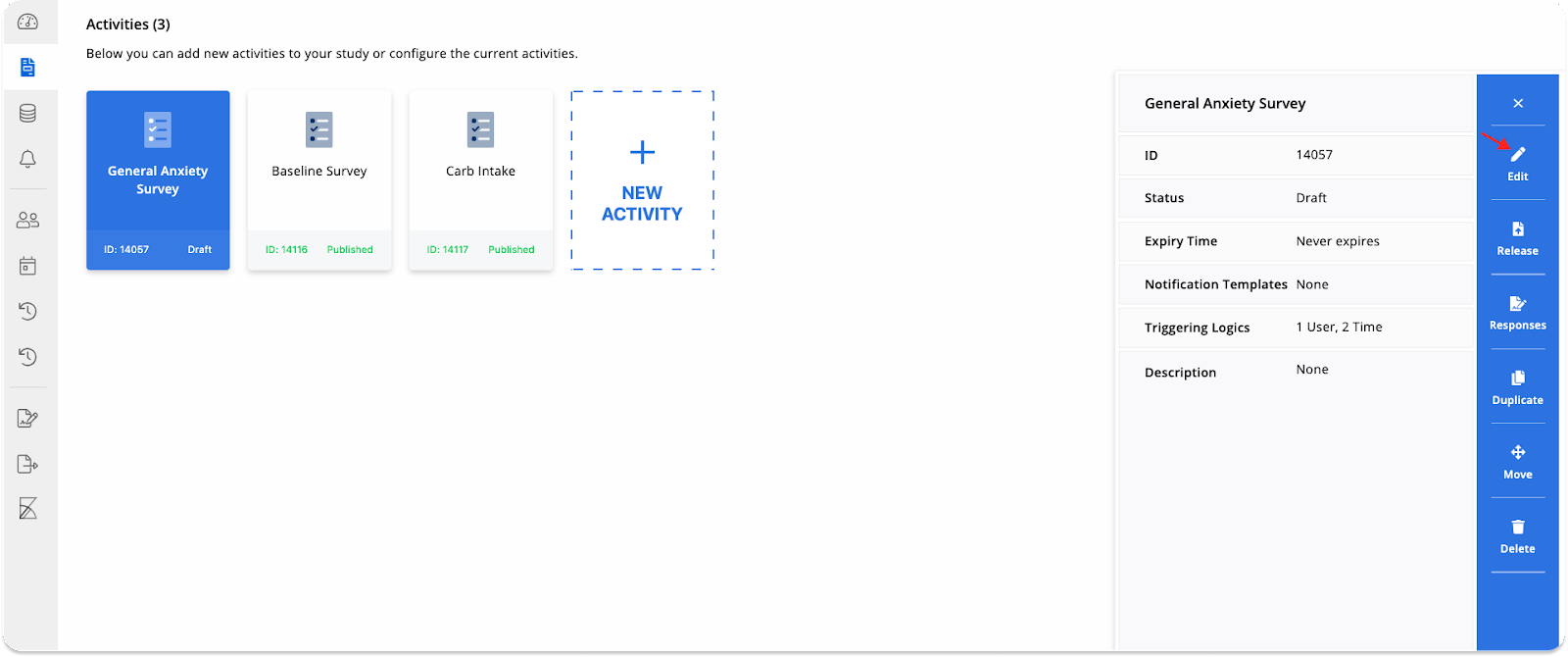
- To create a notification, select Notification Templates from the top menu.
- Tap CREATE TEMPLATE. This will open a dialog where you can easily configure notifications.
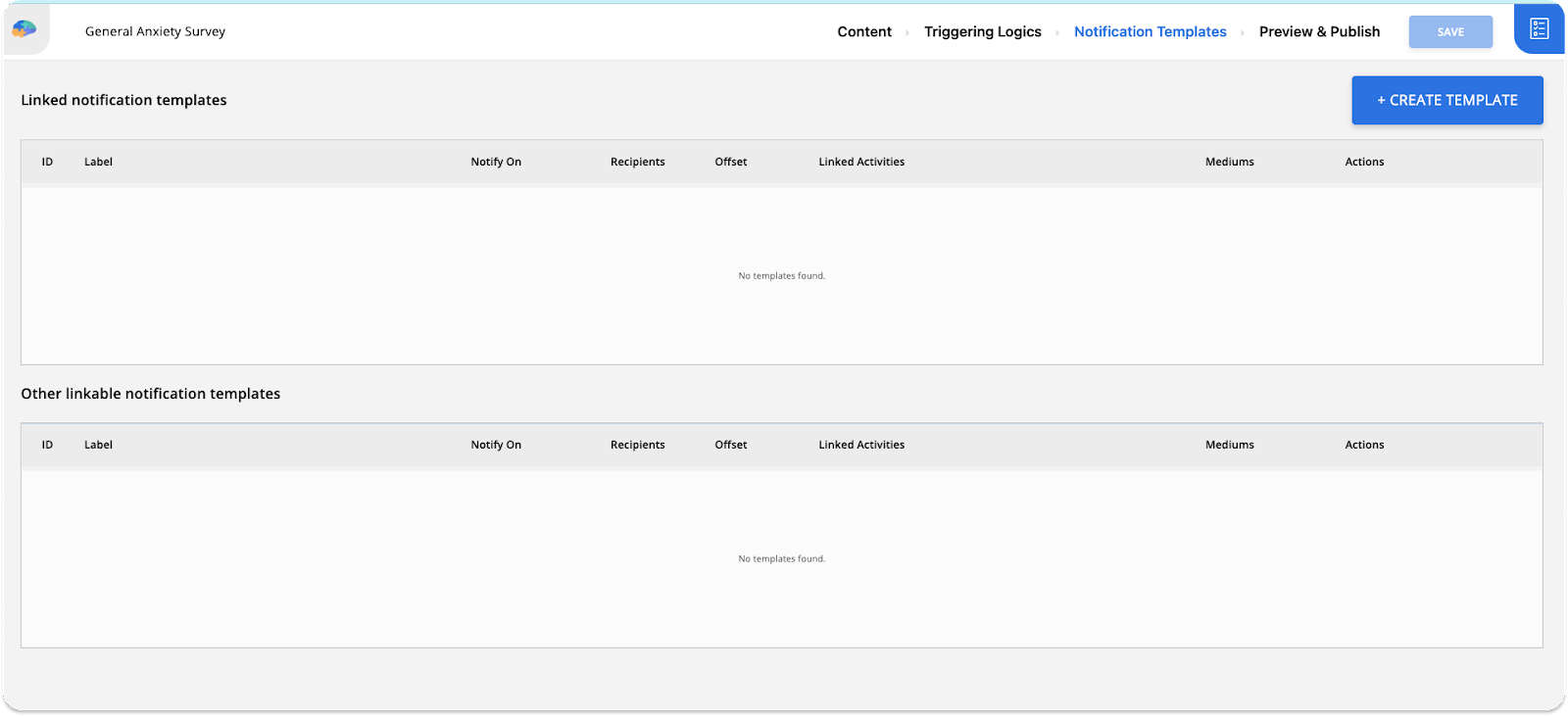
- Select Participants as the Recipients of the notifications.
- For Notify On, select Session Released.
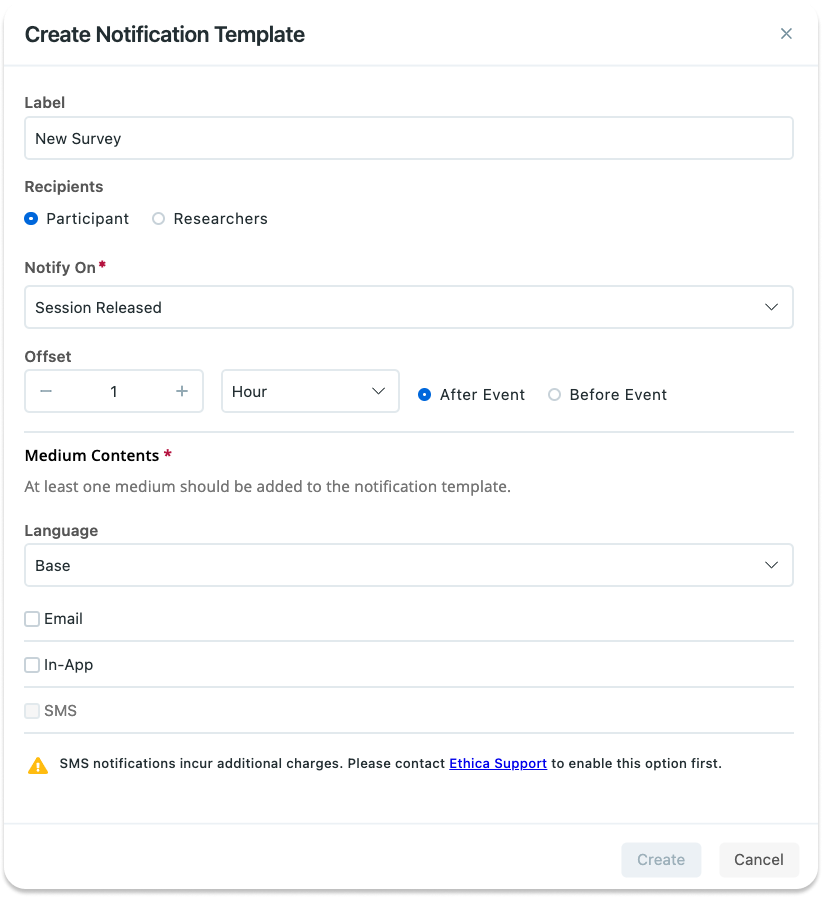
- Depending on when you want the notifications to be sent, edit the Offset option. In our example. As you see in the image above, Avicenna will notify the participants one hour after the activity session is prompted.
- Since your goal is to create SMS and Email notifications, you should select SMS and Email as the notification mediums.
- Finally, press Create.
info
Sending SMS messages incurs additional costs for your study, and potentially for your participants as well. That's why this option is not active by default. If you would like to use SMS notifications in your study, please contact us.